The one thing that ends up taking the most time for me as an editor is when I have to reformat a manuscript. Authors really need to know how to use the software they’re using, especially when it comes to formatting. Following is a list of my top four formatting skills authors should know how to do with their word processing program:
1) Tabs: If you need to indent the paragraph, do not type in four or five spaces. Hit the enter key then the tab key. Depending on the program you’re using, after you do it once it will automatically put the tab in place after you hit the enter key.
2) Line Space: Your manuscript should be double spaced. To do this, highlight the entire document and use the line spacing icon or paragraph settings to set it to double space. Do not hit enter twice at the end of each line.
3) New chapter: Do not use enter to move the text to the next page for a new chapter. Most word processing programs allow you to use a page break (usually an option in the Insert menu). Page breaks should only be used between chapters. If the software you’re using doesn’t allow for page breaks, you’re better off starting the next chapter on the next line.
4) Page numbers: Page numbers should be at the top right corner of the page. If you’re using a title page, the first page should not have a number on it. You can go into the settings for page numbers to prevent the number and any other heading you have from appearing on the title page.
It may not seem like much, but these things take much longer to fix than it does for the author to do as they’re creating the document. It also serves to make you look more professional, which may give your story an edge when the acquisitions editor is reading your manuscript.
About Nancy Cavanaugh:
 Nancy lives with her daughter and two cats in southwestern New Hampshire. She has worked in the publishing field since 1997, starting as a reporter for a small weekly paper in northern New Jersey then moving up to editor at a sister publication. Nancy has been the editor of a parenting publication and the religion editor at a daily paper. In addition, Nancy has been a freelance writer and author since 2001 and currently has several eBooks published.
Nancy lives with her daughter and two cats in southwestern New Hampshire. She has worked in the publishing field since 1997, starting as a reporter for a small weekly paper in northern New Jersey then moving up to editor at a sister publication. Nancy has been the editor of a parenting publication and the religion editor at a daily paper. In addition, Nancy has been a freelance writer and author since 2001 and currently has several eBooks published.
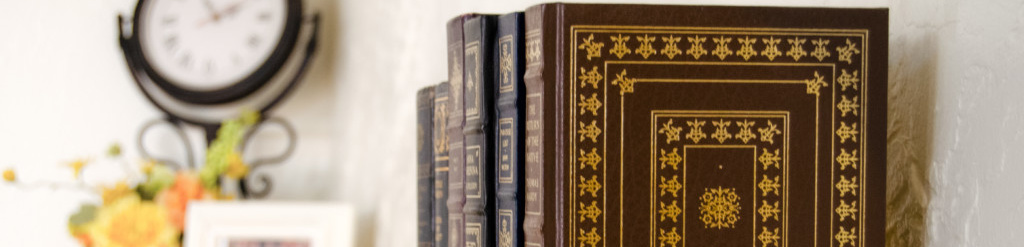
I read different requirements for numbering pages. Since each agent and publisher has different preferences, I reason that one issue must not be set in concrete. Number pages is easily changed in the header/footer, though. I have put in page breaks at the end of chapters and so the prose/poems scattered throughout the book are on their own page. For the beginning of chapters, I read that the chapter title should be 1/3 down the page, so I made a style for the third style of subchapters to have a certain number of points before. Is that deemed all right or terribly annoying for editors?
Brigitte,
All formatting should be basic word processing. Any special design features the writer puts in, even something as simple as stylizing the chapter headings is unnecessary. Writers often like to create the look of a finished book to make their manuscript seem more polished. After all, modern programs allow all kinds of interesting and tempting design features. But to actually create the actual book, the stylized features must be taken out and redone by the typesetter, who charges by the hour.